After posting the last series of articles on the importance of collecting data, I had a barrage of questions about the “best” or “easiest” way to start. Without a doubt it can be a little overwhelming trying to put all of the pieces in place for your first couple of data collecting campaigns.
There isn’t necessarily a “best” way to get started collecting data. “Best” is only relevant to your specific situation and specific goals with a campaign, so in this post I’m going to show what I consider to be one of the easiest ways to get started collecting data.
We’re going to focus on a very basic example of how you can go about using pre-population and an email service like Aweber to begin collecting data without losing conversions on the offer itself.
Pre-population or Pre-pop
Many times the best “whitehat” way to ensure that you get to collect the data but at the same time don’t lose too many conversions on the offer itself is to pre-pop the data you have collected onto the offer page.
I’m sure most of you are familiar with pre-popping, but for those who are not it is very simple. You are collecting data on your own landing page or optin/squeeze page. Once that data is collected, then the user of course needs to be directed at the offer. The problem however, is that when the user is redirected to the actual offer, they then have to re-enter their data into the advertiser’s form. This is not good for conversions.
As you know, website visitors have very little patience. If they have to type their email address on your landing page, then they have to re-type it again on the advertiser’s page when they get there…you are going to lose conversions. Remember that for every step you add in the process or extra question you ask the visitor, you are going to lose conversions on the offer for one reason or another.
A way to decrease lost conversions and visitor attrition here is to basically type the data into the advertiser’s form for them, or “pre-pop”. This way the user doesn’t have to do anymore typing or re-enter info they have already completed. It can usually be done with any fields or info you collect, but we are going to take a look at a simple email submit for our example.
Step 1 – Find Pre-Poppable Offers
In order to do pre-population you need an offer that is setup to allow this. One very easy way to find offers that allow pre-pop is to do a search here in Offervault. You can search for: prepop, pre-pop, prepopulation, etc. This will pull up offers that allow prepop.
For this basic example, I have chosen a simple email submit for a Best Buy $500 gift card. The example affiliate link is: http://exclusivegiftcards.com/rd_p?p=124395
Step 2 – Get the Pre-pop Instructions
If the offer description doesn’t have the instructions you need to prepopulate the offer fields, then ask your affiliate manager. You will need this information to correctly pre-populate the fields with the data you have collected.
In this example, the prepop instructions for the email address were:
To prepopulate the email address use the variable: “&email=”
Thus, in order to pass the data to the offer page our URL will have to look something like this: http://exclusivegiftcards.com/rd_p?p=124395&email=
Notice the “&email=” at the end of the url above.
If I were to visit the url below, it would automatically pre-populate the email address email@email.com into the email field of the offer:
http://exclusivegiftcards.com/rd_p?p=124395&email=email@email.com
Likewise, if I visit the url below it would pre-populate the email address 123@123.com
http://exclusivegiftcards.com/rd_p?p=124395&email=123@123.com
So whatever is after the &email=, it is going to automatically pre-pop into the email field. Pretty cool.
Step 3 – Setup Your Data Collection Form
For this example we are going to use Aweber to collect email addresses and pre-pop the offer page. Aweber makes it very simple to setup a form to collect email addresses and then pass the data along to the offer page.
For this example, I simply created a new form in aweber that collects only the email address. We are doing an email submit offer here, so for simplicity we are only going to collect the email in our own form.
When creating the form, you simply need to make sure you select “custom page” for the thank you page url. Then you will paste in your affiliate link to the offer page as the thank you page url.
The next thing you will need to do is select to show the advanced settings. There you will find a place to pass form data. Be sure this is selected.
Without getting into too much technical detail, here is basically what you have done:
Your form will now collect the user’s email address. Upon submitting the data to aweber, aweber will then forward the user to the thank you page; which is your affiliate offer. When aweber does this forward, it is going to append to the end of your affiliate link the user data which in this case is the email address.
Now when the user hits the offer page, the url in their browser will contain their email address. The offer page will recognize that there is an email address in the browsed URL and will take that email and automatically pre-populate the email into the email field.
Luckily for this offer the pre-pop instructions said that we could use “&email=” for the variable. This is exactly what aweber appends to the urls automatically so we have no extra work here. We just simply select to pass user data, set the thank you page as our affiliate link…and we are done.
Step 4 – Test Your Form
Now that you have your aweber form built it should be forwarding the email address and pre-popping it into the offer automatically. Test out a few form submits and make sure things are working properly.
Step 5 – Drive Traffic
Now that your form is working it’s time to drive some traffic to your own landing page where your email submit form should be included.
Instead of just sending the traffic to the offer and missing out on all the data, you can now collect the email addresses and THEN pass the traffic along to the offer without losing too many conversions.
Now you can market to those emails and monetize that data for extra revenue.
I hope this helps some of the newer affiliates out there to start collecting their own data and building a more sustainable and profitable business long-term.

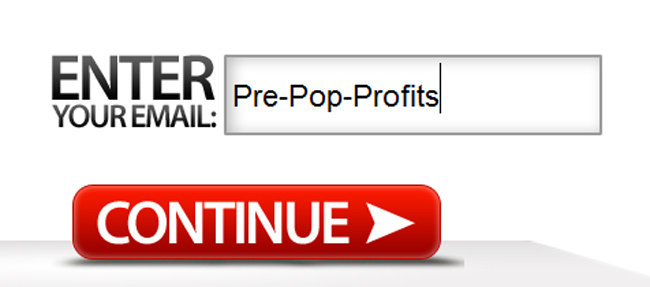
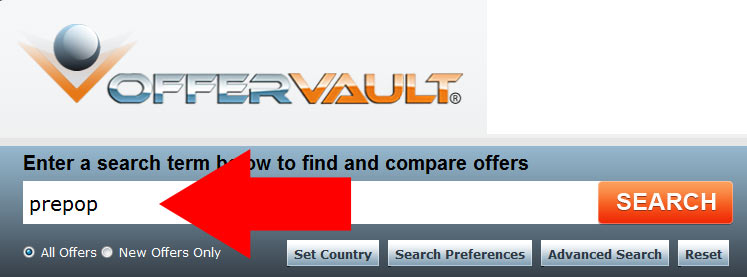

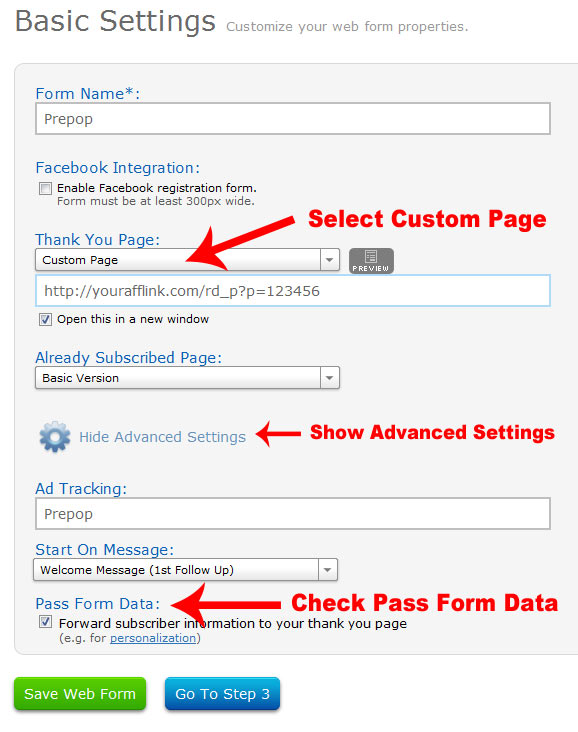

Great vid, very helpful. Is it possible to pre-pop & submit automatically?