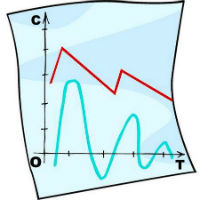 Great content sells, drives leads, brings in traffic, and keeps readers engaged. In order to make it great though you’ve got to base it on data, facts, examples. Without that data you’re just another talking head that gets ignored.
Great content sells, drives leads, brings in traffic, and keeps readers engaged. In order to make it great though you’ve got to base it on data, facts, examples. Without that data you’re just another talking head that gets ignored.
Here’s what I’m talking about…
- “39% of U.S. consumers make more purchases online than in store”
- “U.S. consumers buy more online than in brick and mortar stores”
Which of those has more thud factor? Which one just rubber stamped itself into your frontal lobe for story time with your marketing buddies?
I’m willing to bet it’s the one with the numbers. Where else do you see numbers used to create impact?
Maybe this will stike a chord
“Loser Drop Out Makes $346,542 in 6 Months With 2 Simple Tricks”
Too “make money” for ya? Alright, how about this one…
“Atlanta Mother of 4 Drops 28 Pounds In 3 Weeks Eating Ice Cream & Pancakes!”
Obviously those are tongue in cheek examples. But you get where this is going, right? HEADLINES.
Headlines are used in every.single.piece.of.content.you.right. From sales letters, to blog posts, to articles, to tweets, to facebook updates, to white papers. They all use headlines.
Data will be used in ANY great content you create.
Recently I read an guest post over on problogger.com from a gentleman that works for a very interesting research tool called http://www.factbrowser.com
Here’s what he had to say about finding good data for your content
Finding the right data to support your content can take a lot of time. The good news is that there are a couple of free tools that can streamline the process and make sure you’re well-supplied with fresh research:
- Google Alerts: Set up an alert for keywords from your desired topic area plus words like “data” “study” or “report.” You’ll have to play around with the right keywords and phrases to get your alerts delivering exactly what you need, but it’s a good way to stay on top of new data as it rolls out.
- Factbrowser: Factbrowser, where I work, is a free research discovery engine that aggregates all of the latest research on business and technology, making it easier to find just the facts you need without having to wade through long reports. When you find a topic you’re interested in (like social media or mobile, for example), subscribe to the RSS feed for that topic to see highlights of the latest research.
The example I used above about online shopping was straight out of FactBrowser. It’s a very cool site. Not only can you search for facts based on keywords, but they’ll give you a credible source to that data.
Man… where was this thing when I was writing college essays?
Check out some of these gems filed under Marketing
- The average Facebook post’s “halflife” is 2 hours 30 minutes longer after the introduction of Timeline versus before
- Revenues from search marketing grew to $14.8B in 2011, up 27% from 2010
- 96% of the top 100 newsstand magazines in the US had an “action code” like a QR code in Q4 2011
Pure gold.
Have any killer research tools you want to share? Hit the comments below.



![Mini-Course: How to start a blog that will actually make you money [Part 4]](https://scoop.offervault.com/wp-content/uploads/2016/09/photodune-8905267-content-marketing-xs.jpg)
Thanks so much for writing on Factbrowser. I’m really glad it’s meeting your needs. We wanted to make something that would save people time, but also cut down on the number of stats flying around without sources attached. It’s really great to hear that it’s doing both for you. There’s a daily fact-sheet that you can sign up for on our homepage if you’d like to get the most recent facts in your inbox.
Any additional feedback, we’d love to have it at admin [at] factbrowser [dot] com.
Thanks again!
Thanks Dustin..! I will check out Factbrowser right after I write this comment. I am new at social media, actually just about every pretending to adding content to my site. I am always looking to learn and implement something that may help.
Thanks again…:-)
Great article Dustin, I had not heard of this before. Just clicked on the link and gave it a quick once over and it does look like a real time saver when you are looking for facts.
It’s an amazing website which has increased my interest on your content.