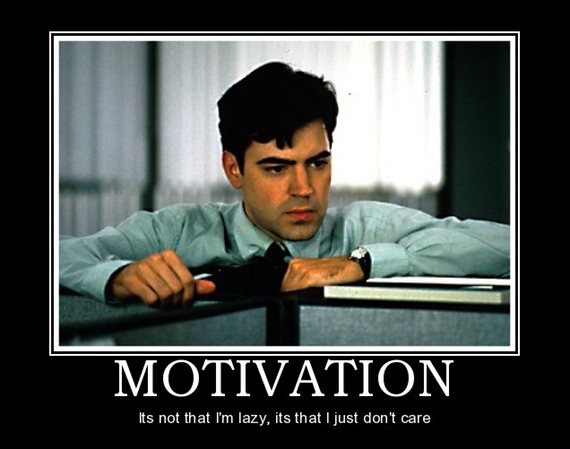Productivity suffers when our lives, minds, and spaces are cluttered. When affiliates are not productive – they’re not affiliates for much longer. Having systems to help you deal with the clutter that life builds makes everything so much easier.
Let’s take a look at a few different systems to help keep you at the peak of productivity.
Starting Off Simple
Let me guess… You’ve got a billion icons/folders/files on your computer’s desktop? This is a simple place to start your organization.
*Mental Note – If your desktop is more than half full with crap you’re too cluttered
Folders could be your best friend. Give them a bit of consideration when making them and you’ll be good to go.
If you’re happy with your folder system move on to the next step. If not then here are some folder organization ideas
- You may want to start off with a system based on the users of the computer. i.e. “My Files”, “My Wife’s Files”, My Son’s Files”, etc. Inside “My Files”, you might then break it down into “Personal” and “Business”. You may then realize that there are overlaps. For example, everyone may want to share access to the music library, or the photos from the school play. So you may create another folder called “Family”, for the “common” files.
- Another strategy would be based on “currentness”. Files you have yet to open and look at live in one folder. Ones that have been looked at but not yet filed live in another place. Current, active projects live in yet another place. All other files (your “archive”, if you like) would live in a fourth folder. (And of course, within that last folder you’d need to create a further sub-system based on one of the previous bullet points).
Ok ok – so it’s not the most exciting concepts. And yes it will take a little time to get that desktop cleared off… but it’ll be worth it.
Taking It To The Next Level
Now you’ve got a clean organized desktop. It’s time to make the leap from digital to physical AND integrate the two for an insane level of organization.
 Your new best friend is Evernote.
Your new best friend is Evernote.
What is Evernote? In their own words:
Evernote makes it easy to remember things big and small from your everyday life using your computer, phone, tablet and the web.
Basically, Evernote let’s you
- Turn paper documents into digital, searchable versions. (very useful for receipts you want to keep track of)
- Clip ENTIRE webpages and save them for later (affiliate swipe file heaven)
- Keeps images, files, pictures, web clips synced on every device and computer you use
The real power, in my opinion, is being able to take a picture of a text document and turning that into a searchable digital copy in my Evernote account. There are a ton of applications for small business owners.
Always… Always Back It Up
Ok, so this isn’t an organization tip as much as it is a precaution. This tip is what will save your organization when the stuff hits the fan. And trust me, you should always expect technology to fail you sooner or later.
There are a couple schools of thought on digital back up.
1. Use an external hard drive to backup your digital documents
2. Use an off-site online service to backup your documents
Personally, I use #2 and it’s saved my ass more than once. I use Carbonite.com.
Carbonite installs on your computer and creates a backup of all your files (not applications) on their secure servers. You can pick and choose what to backup or you can just do it all. The program runs in the background and updates your backup anytime you make changes.
Like I said it’s saved my digital life more than once. Because of that I consider the yearly $55 charge to be a steal.
How about you? Have any ninja organization skills you’d like to share? Hit the comments below.