Ok, we’re going to make this quick and dirty. You’ll find nothing but a solid action plan to media buying in this post. No fluff, no filler – Just a simple way for you to get started with media buying and a relatively small budget.
Goal:
Drive display traffic direct to the merchant through an affiliate link (Direct Linking)
How To:
The steps below assume you have an offer you want to run and affiliates links to use.
Step 1 – Research and Analysis
- Find out who your competitors are
- Search Google for main niche keywords, take note of PPC advertisers that are directly competing
- Use http://www.similarsites.com/ to find competitors too
- Like Facebook Pages in your niche – take note of advertisers
- What Banner Ads Are They Running
- Use www.whatrunswhere.com or www.adbeat.com
- Take note of ads that have been running the longest. These will give you a good starting point
- What sites are sending them traffic?
Step 2 – Banner Creation
- Simple is better.
- Use clear call to action buttons OR blue underlined “text link” look
- Try to incorporate the merchant’s headline into your banner copy
- Don’t worry about fancy software. MS Paint could work if kept simple enough. Try www.pixlr.com for free online editing software that’s more advanced than MS Paint.
- Create multiple variations of banners.
- Try creating banners that appeal to different demographics.
Step 3 – Testing
- Setup an account at www.clickcertain.com
- Create a campaign with $100 – $500 in test budget. (more is better)
- Clickcertain will allow you to target websites by keyword
- Add sites your competitors are getting traffic from
- They have a 98% reach of websites on the Internet
- Huge inventory of impressions available
- Campaign Setup
- Set campaign goal type to CPC
- Set Campaign Goal Value at 0.20 to 0.50 CPM
- Set Frequency Cap type to Even
- Set Frequency Cap to 2 per day
- Run all ads “ATF” or above the fold
- Setup banner ad split tests (at least 2 variations of each banner)
- Start with “big 3” banner ad sizes 300*250, 728*90, 120*600
Step 4 – Cut Losers, Optimize, and Scale
- Start cutting losers after you’ve had at least 5,000 impressions
- Replace banners with low CTR with new variations
- Blacklist sites that don’t send clicks
- Increase budget
- Try new targeting options – audience profiling, contextual, etc.
- Try other RTB platforms like sitescout.com
So that’s it – SUPER quick and slightly dirty. Nothing is ever as easy as a set of bullet points. BUT if you follow this you’ll be well on your way to finding out what works for you. Happy hunting!



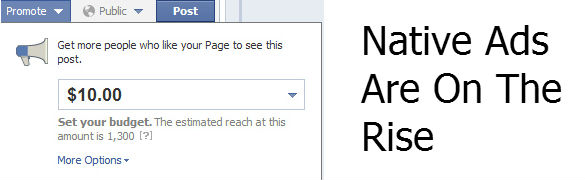

Thanks, great tips.
Fantastic info! Thanks a bunch,’cause we
little men need all the help we can get 😉
Good guide, except for the clickcertain.com part lol
First time I see traffic network to charge monthly subscription.
Not very professional, right?
Cool stuff. But ClickCertain is not the cheapest way to start buying banner media in my opinion. Though they seem to have quality traffic.
Didn’t say it was the cheapest. But it is a great option.
In my opinion it’s completely professional. It may not be what you’re used to seeing. The tools, training, and white label system all make it a smart purchase.
Thanks for the article, Dustin, summed up well.
Could you elaborate in how far clickcertain compares to sitescout? Afaik both are RTB platforms but CC’s monthly fee is a bit of a downturn for me and the white label system might be great but only if you intend to resell it to offline bizzes.
Also, what kind of training do they have available? Comparable to what sitescout shares on their blog/webinars?
@ Dejan, digital products usually have a lower CTR as well, as compared to real products, or a chance to win a real product.
Cool stuff. Do you need a CPA affiliate network offer for this to work or can you promote subscription websites and clickbank offers with this?
You can promote anything you like as long as it converts 😉 Only testing will tell you that though.