One thing that always stuck in my craw (sorry for the slang) about affiliate marketing when I started was the lack of understanding of the basics. I’m talking about the REAL basics. Not the basics of keyword research, or the basics of paid traffic.
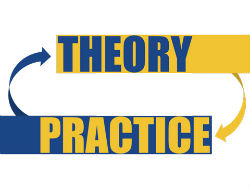 The REAL basics that make everything work. These are the fundamental skills that any affiliate or Internet Marketer absolutely must have a working knowledge of.
The REAL basics that make everything work. These are the fundamental skills that any affiliate or Internet Marketer absolutely must have a working knowledge of.
There are a lot of gurus out there that will promise you that you can get into affiliate marketing without technical skills. Yeah that may be true. But it’s a half truth. You can get into affiliate marketing without these skills, but are you going to be profitable as fast as possible? Unless you’re extremely fortunate, no, you won’t.
Sorry to burst some bubbles here.
It’s not all doom and gloom though. The good news is that you can learn these skills (even if you don’t really want to).
The point of this post is to introduce you to these skills. Not teach them to you. Use this post as a reference. The learning part is up to you. Whether it’s an online course, youtube (you’ll find just about all of this on there) or a class in your local college you can and MUST get the hang of some of these basics.
Ok – enough with the rant. Let’s get down to specifics.
Skill Set #1 – Webmaster Skills
1 – Buying a Domain
Godaddy is a very popular domain registrar. Start here. It’s a simple process that you’ll have to do many times over. Unless you’re a brick and mortar business, I recommend adding domain privacy when you do this.
2 – Buying a Hosting account
Hostgator is a good place to start for hosting. They’ve got 24 hour support and are very responsive. When you grow you may want to move into more robust hosting like a VPS hosting situation.
3 – Setting Nameservers
When you buy your hosting account there is one more step before your domain and your hosting account is linked together. That step is called setting your nameservers. Your hosting account will give tell you what your nameservers are in your setup email. Then, you simply take those nameservers and plug them in over at your domain registrar.
4 – Understanding Cpanel
Cpanel is your hosting account dashboard basically. Here you’ll be able to add on domains to your hosting account, set passwords, create FTP accounts, install WordPress, and a bunch more. Get very comfortable here.
5 – FTP
It amazes me how many people I talk with that are uncomfortable with this one. FTP or file transfer protocol is a simple way for you to connect with your server and upload / download files. This is a pretty fundamental activity for an I.M.’er.
 Skill Set #2 – Design Skills
Skill Set #2 – Design Skills
This skill set is easier to outsource than the first set. But it’s still something that will benefit you greatly to become good at. If you can do it yourself you can get things done faster. Fast is the new big when it comes to business. Remember that.
1 – Basic HTML
Ohhh grumble grumble grumble. Get over it. It’s not as hard as you think. HTML is the basic foundation of most web pages (although they’re becoming more and more complex). Knowing basic HTML will help you when it comes to editing web pages (think landing pages, etc). If you know where that image tag is, you’ll know where to put the align attribute to make it line up just right on the page.
WordPress has made this one a bit simpler. You may actually be able to get away without knowing this skill but I don’t recommend it. A little understanding here can go a long way.
Here’s something you may not know – HTML is NOT “programming.” It’s a markup language that tells web browsers where certain elements of the page are and what they look like. Trust me, there’s a big difference.
Just search HTML tutorial online and you’ll find a bunch of great training material.
2 – Basic Graphic Design
You don’t have to be a Photoshop pro – but that wouldn’t hurt either 😉 Adding images, headers, and banners will become common practice. Sure you could outsource it easily. But do you really want to pay every time you need an image that takes 5 minutes to make?
For an easy to use, free, Photoshop-like program check out www.pixlr.com
Any essential skills you think I missed? Chime in through the comments below



![The Ultimate Email Checklist [Infographic]](https://scoop.offervault.com/wp-content/uploads/2018/07/Here’s-the-Ultimate-Free-Email-Newsletter-Checklist.png)
Knowing the basics of WordPress are very helpful.
Recommendation: Offervault has instructional videos on this topic and much more.