So it’s been a solid week since Facebook announced Graph Search. Everyone wants to know what it is, how to use it, how to optimize, and if it’s going to kill Google or not. The truth is that this thing is big. We spoke about it briefly when it launched.
How Graph Search is Different Than Google Search
Graph search is a new user experience, there are abound to be differences.
SearchEngineLand.com says this about the difference between the two.
With a typical Google search, the objects we search for are Web pages, with the connections (or graph) that help determine the pages that rise to the top primarily being links from across the Web. Links, simple form, are like votes, helping Google decide which are the most popular pages to show for a particular topic.
With Facebook Graph Search, the objects we search for aren’t Web pages but instead virtual representations of real world objects: people, places and things. The connections are primarily Facebook Likes. Did such-and-such a person like a particular photo? A particular doctor? A particular restaurant? Those likes are the ties that bind the information in Facebook together.
Facebook Graph Search allows for “Multidimensional” searching. Instead of just finding a sub shop in Chicago, IL in Google – you can find a sub shop in Chicago, IL that your friends like.
Here’s an example of a Graph search that’ll really hit that “multidimensional” aspect home for ya
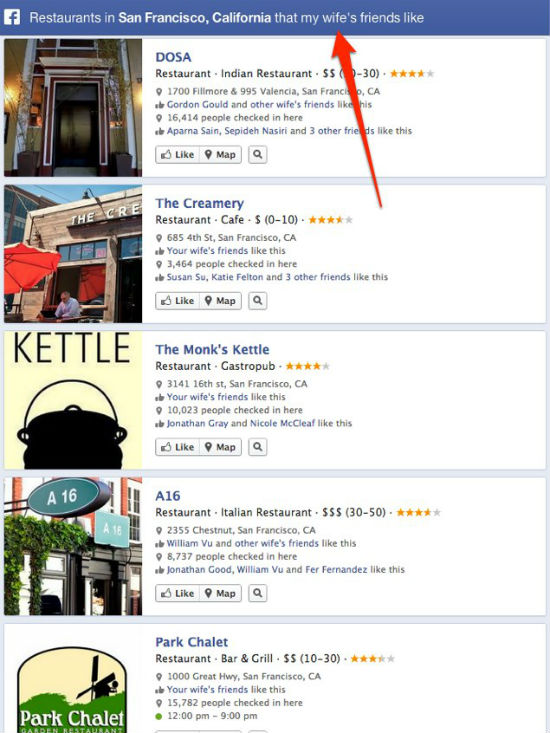
Shared by Andrew Warner
How cool is that? Try doing that on Google.
Optimizing Your Facebook Page for Graph Search
The keys to Facebook page SEO have been written down for a long time now. There are multiple resources you can check out for great tips on that.
The difference with graph search is that there is more emphasis on keyword, category and connection as John Haydon shares.
John recently published a very good guide on optimizing for FB Graph Search. Here are his 8 tips in short form.
- 1. Tweak Your Page Category
- 2. Tweak Your Page Sub-categories
- 3. Complete your Address
- 4. Complete Your About Section
- 5. Tag Your Photos
- 6. Pay Attention to Photo Descriptions
- 7. Create a Username
- 8. Continue Creating Killer Content
Visit his site for image examples and more detail on each items.
How Does This Impact Affiliates?
If your page has no engagement you’re not going to show up very high within the search as it is today. Social is the name of the game in the future too. How many affiliates are guilty of throwing up a page without actually filling out every bit of page info available? Take a second and complete all of that. Tag those photos. Tweak those sub categories. It’ll all count in the end.
Right now a lot of Graph search examples are location based. That’s not the only use for Graph search. Imagine someone searching for “inspirational images my friends like.” That’s one of an infinite examples of how a non brick and mortar might be found with Graph search. If your photos are tagged “inspirational” and you have engagement – you win.
How have you been using Graph search? Have you come up with any cool searches you want to share? Hit the comments below.


![[Swipe File] Mobile Facebook Newsfeed Ads](https://scoop.offervault.com/wp-content/uploads/2013/09/swipefileads.jpg)
