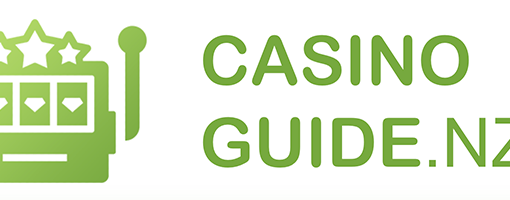Remember the time your design team created that new landing page, call-to-action button, or email? You remember the one, the one that was going to be the end-all-be-all as the single greatest success in your creative career. Well, how’d it go? Was it as amazing as you thought it would be? If it’s like anything I’ve put out, it had a few more versions to go. The key to successful creative assets is to always be testing. If you’re running an affiliate program, the right affiliate tracking software will assist in testing, tracking and optimizations.
Before we jump into commonly tested components, I want to bring up establishing a hypothesis prior to launch. I’ve encountered many instances where people roll out tests and didn’t know what they were looking to observe. Make sure that you have an accurate hypothesis based on what variables or KPIs you’re testing and determine what each outcome will mean and represent. If you’re real good, you’ll have a post-test action plan.
Let’s move on to the many different components we can test. Please keep in mind; these are not all of them, just commonly tested ones that can produce medium to large improvements.
Copy
Whether it’s a title, headline, subject line or some other form of first-see-copy, make sure to provide; timely, targeted, relevant and appropriate copy. Use the 2 second rule; your headline has 2 seconds to grab attention and confirm users have found what they’re searching for. Alternatively, this can help deter users who aren’t looking for what you’re offering, saving you money if you’re paying per click.
Make sure to test different copy and appeal to your user’s emotions. You know the reasons your customers need your products or services, appeal to that emotion and reaffirm your solution. This reminds me, write copy that is customer-focused and not company-focused. This will indirectly increase your sales as you’re solving a problem rather than advertising a product.
Constantly test different variations of copy that appeals to your users, focus on; tone, style and theme. Look into the different demographics of your audience and see what resonates best with them.
Call-to-Action
The call-to-action encourages your user to do something, which makes it one of the most important assets to test and optimize. I recommend testing five to ten different variations of your call-to-action and test which renders the highest click-through rate. Remember to display and rotate your assets evenly. If you’re not randomizing, your results will be skewed.
Common call-to-action text include; “Start”, “Submit”, “Go Now” or even the age old “Click Here”. Internet users have become numb to these phrases over the years. Still test them, but also test longer messaging that provides more targeted information. For example, a retailer might want to A/B test the following text; “Buy Now” vs. “Proceed to Checkout”. More information in your call-to-action button will do two things; increase your click-through rate and better qualify users.
 Test the following when optimizing your call-to-action buttons; copy, length, color and size. Test messaging that is short and sweet versus informative and lengthy. Try as many different colors as possible, when you find a winner, test different shades and gradients. Test the size of the call-to-action, studies have shown size relative to its surroundings can make incremental improvements to click-through rates. Which leads to my last point, test the various locations on your site where your call-to-action is placed.
Test the following when optimizing your call-to-action buttons; copy, length, color and size. Test messaging that is short and sweet versus informative and lengthy. Try as many different colors as possible, when you find a winner, test different shades and gradients. Test the size of the call-to-action, studies have shown size relative to its surroundings can make incremental improvements to click-through rates. Which leads to my last point, test the various locations on your site where your call-to-action is placed.
Landing Page / Sign-Up Page
The length of your form will largely dictate the success of your conversion rate. A short form (typically 4 to 8 fields) can yield much higher conversion rates than long forms (8+ fields). I would start by, what information is critical to capture? A lot of companies use required fields and optional fields. This is a great idea, make sure to A/B test required + optional vs. just required. You may decrease your conversion rate by displaying too many fields (required + optional) to your users and overwhelm them.
Adding credibility logos to your site can increase user confidence and provide a sense of security. I’ve seen mixed results with credibility logos, so plan to test several of these. In addition to increasing user confidence through credibility logos, experiment with testimonials at the bottom on your conversion page. Users feel more confident knowing others have had success when interacting with your site. Use your Thank You emails to incentivize users to post testimonials on your site.
I’d also recommend displaying inbound phone numbers on your purchase or conversion pages. These appeal to users who don’t feel comfortable transmitting personal information over the internet. Additionally, less technologically savvy users convert or purchase over the phone more than online. Utilize a third party call tracking systems to correlate your conversions to specific media channels or affiliates. RingRevenue is incorporated in your HasOffers affiliate software to track inbound calls.
Results
No one is perfect and therefore no asset will be either. Be patient and think creatively, you’re going to find greater successes when you think outside the box. At first, you’ll see big wins and you’re going to need to harness that energy when it comes to squeezing the lemon for those 10 basis point increases in the future. Don’t spend too much time on the little victories, start thinking about your next big success and move quickly.